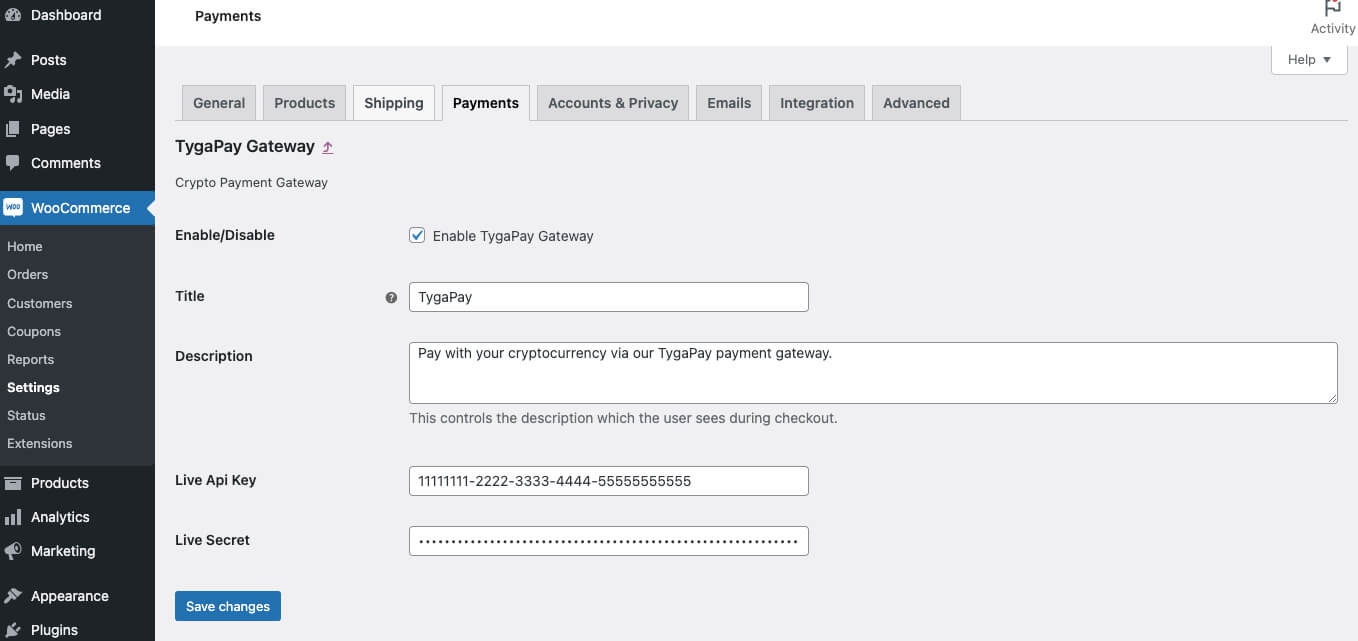TygaPay For WooCommerce
How to install the TygaPay plugin for WooCommerce to start your fast and simple cryptocurrency payments today.
Attention: Before you continue make sure that you have your TygaPay Api credentials.
Contact us here and we will gladly set you up.
1. Install the TygaPay plugin for WooCommerce
- Download the latest plugin zip file: Download Here
- Within your Wordpress admin section navigate to "Plugins".
- Click "Add new".
- Then click "Upload Plugin".
- Now click "Choose file" and upload the plugin zip file you downloaded.
- Make sure you click "Activate" after the installation has been completed.
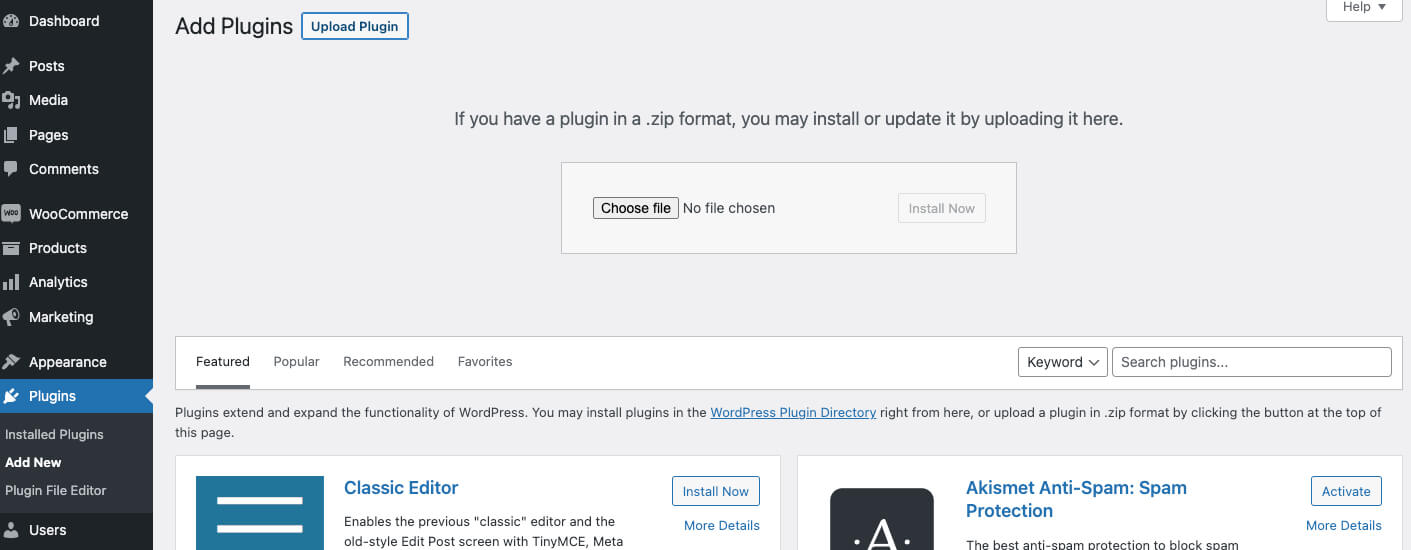
2. Confirm that the TygaPay plugin has been enabled
- Within your Wordpress admin section navigate to "WooCommerce".
- Click "Settings".
- Then click the "Payments" tab at the top.
- Ensure that the payment method for TygaPay Gateway is enabled.
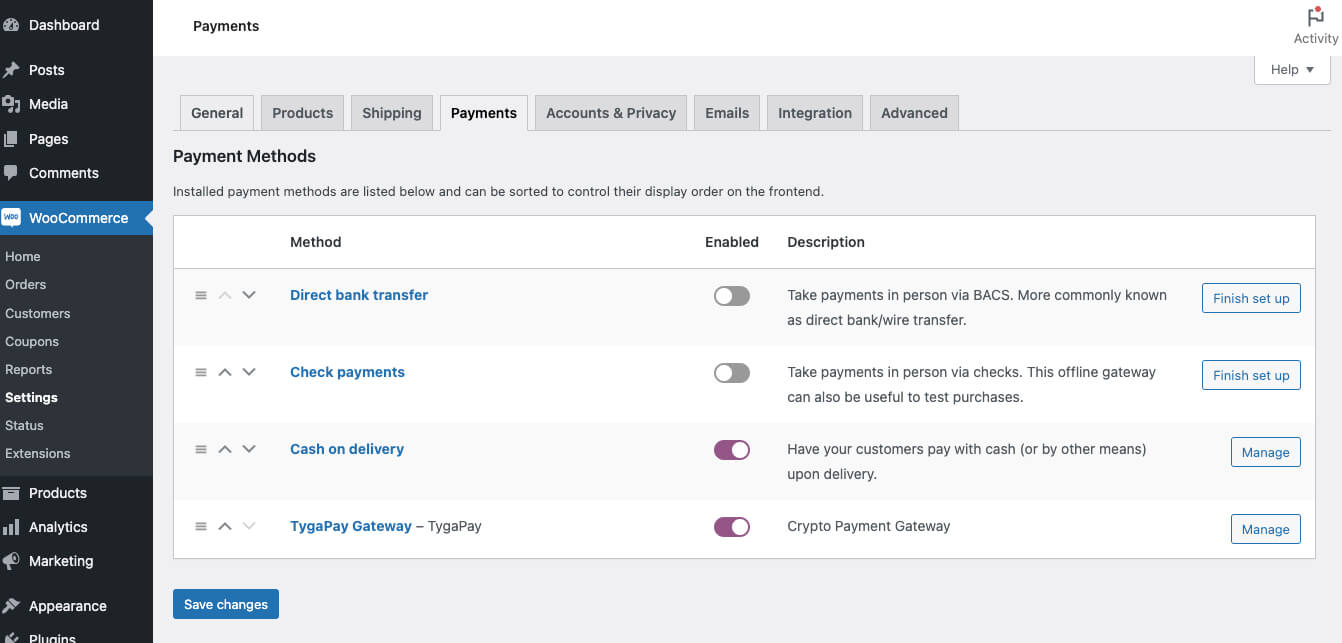
3. Lastly enter your TygaPay Api credentials
- Following on from step 2 click "Manage" next to TygaPay Gateway.
- Enter the "Live Api Key" provided by the TygaPay team.
- And the "Live Secret" provided by the TygaPay team.
- Click "Save changes" and you are ready to go.